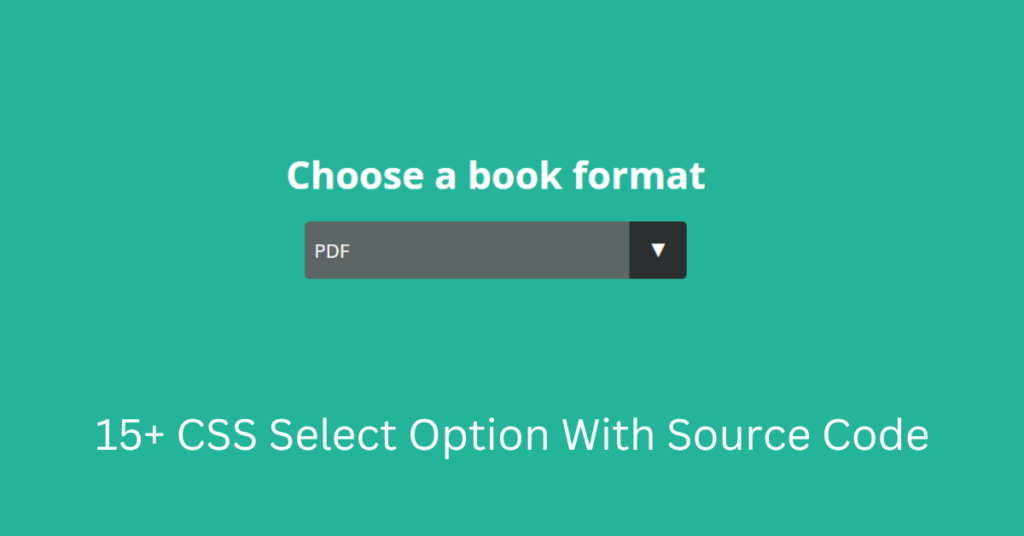1. Introduction to HTML
1.1 What is HTML?
1.2 History of HTML
1.3 HTML Versions
1.4 How the Web Works
1.5 Setting Up the Development Environment
1.6 Basic Structure of an HTML Document
1.7 Common HTML Tags and Their Uses
1.8 HTML Attributes
1.9 Validating HTML
1.10 Best Practices in HTML
2. HTML Elements and Attributes
2.1 Understanding HTML Elements
2.2 Common HTML Elements
2.3 Block-Level vs. Inline Elements
2.4 HTML Attributes
2.5 HTML Comments
2.6 Forms and User Input
2.7 Summary
3. Working with Text
3.1 Formatting Text
3.2 Text Alignment (<div>, <span>)
3.3 Preformatted Text (<pre>)
4. Links and Navigation
4.1 Creating Links (<a> tag)
4.2 Bookmarking with Anchors
4.3 Linking to Email and Telephone
4.4 Creating a Navigation Menu
5. Images and Media
5.1 Adding Images (<img> tag)
5.2 Image Maps
5.3 Adding Videos (<video> tag)
5.4 Embedding Audio (<audio> tag)
5.5 Responsive Media with picture and srcset
6. Lists
6.1 Ordered Lists (<ol>)
6.2 Unordered Lists (<ul>)
6.3 Description Lists (<dl>)
6.4 Nesting Lists
6.5 Styling Lists with CSS
7. Tables
7.1 Basic Table Structure (<table>, <tr>, <td>, <th>)
7.2 Table Headers and Footers
7.3 Merging Cells (colspan, rowspan)
7.4 Table Borders and Padding
7.5 Advanced Table Features (Caption, Scope, etc.)
8. Forms
8.1 Basic Form Structure (<form>)
8.2 Form Controls
8.3 Form Validation (Client-Side)
8.4 Labels and Accessibility (<label>)
8.5 Form Attributes (action, method, enctype)
9. HTML Semantics and Layout
9.1 Understanding Semantics in HTML5
9.2 Grouping Elements
9.3 Creating a Basic Layout with HTML5
9.4 Responsive Design with HTML
9.5 Introduction to Flexbox and Grid Layout
10. Multimedia and Embedding Content
10.1 Embedding YouTube Videos
10.2 Embedding Google Maps
10.3 Using <iframe> to Embed Content
10.4 Adding Social Media Widgets (Twitter, Instagram, etc.)
10.5 HTML <canvas> for Drawing Graphics
11. HTML Forms: Advanced Topics
11.1 File Uploads (<input type="file">)
11.2 Date and Time Input Controls
11.3 Form Fieldsets and Legends
11.4 Form Validation with JavaScript
11.5 Form Accessibility and ARIA Roles
12. HTML Best Practices
12.1 Writing Clean and Semantic HTML
12.2 Accessibility Considerations (WCAG Guidelines)
12.3 SEO Basics for HTML
12.4 Performance Optimization
13. Introduction to CSS
13.1 Adding Styles to HTML
13.2 Basic CSS Selectors and Properties
13.3 CSS Box Model
13.4 Responsive Design with Media Queries
14. HTML5 APIs
14.1 Introduction to HTML5 APIs
14.2 Geolocation API
14.3 Web Storage API (LocalStorage, SessionStorage)
14.4 Canvas API for 2D Drawing
14.5 Web Workers API
15. HTML Projects and Exercises
15.1 Building a Personal Portfolio Website
15.2 Creating a Simple Blog Layout
15.3 Developing a Responsive Navigation Menu
15.4 Building an Interactive Form with Validation
15.5 Capstone Project: Multi-Page Website
16. Conclusion
16.1 Recap of Key Concepts
16.2 Next Steps: Learning CSS, JavaScript, and Front-End Frameworks
16.3 Additional Resources for Further Learning